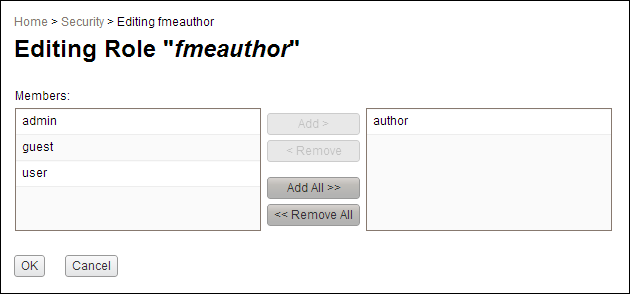
You can configure an existing user role by clicking an entry in the Roles Table. This displays the following dialog, allowing you to configure the role:
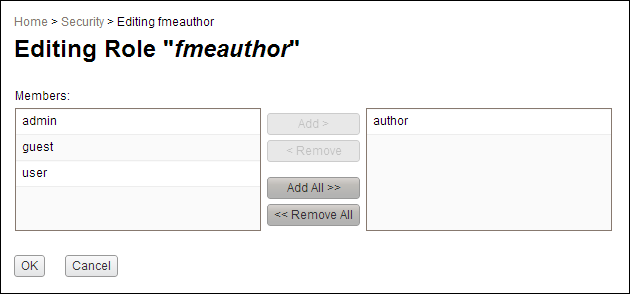
Members - allows users to be assigned or unassigned the role
Users in the left column have not been assigned the role. Users in the right column have been assigned the role.
To assign the role to users, select the users in the left column and click Add. To remove the role from users, select the users in the right column and click Remove. To assign or remove the role to/from all users, click Add All or Remove All.